Creating a COVID-19 bot using Microsoft Healthcare Bot service
The Microsoft Healthcare Bot service is a cloud service that empowers healthcare organizations to build and deploy, AI-powered virtual health assistants and chatbots .Microsoft has a COVI9-19 Response template which can check COV1D-19 symptoms based on CDC recommendations.
This article will walk through the steps of setting up a COVID-19 bot based on Microsoft Healthcare Bot.
10. The above step will create an app service and app service plan. Navigate to Azure app service "Healthbotcontainersample"
1. Open the Azure portal at https://portal.azure.com and select Azure Marketplace.
2. In Azure Marketplace, search for "Microsoft Healthcare bot" as shown below:
5. You will receive an email with a link to the Health Bot Service portal. Click on the link and navigate to the portal.
8. Once you import the template you can see the Covid-19 Assessment scenario in the designer as shown below.
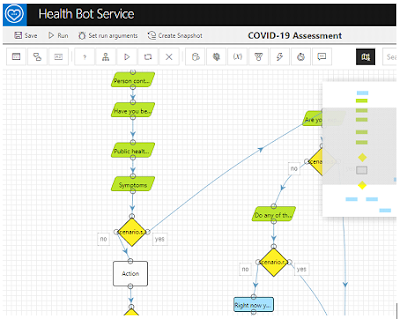
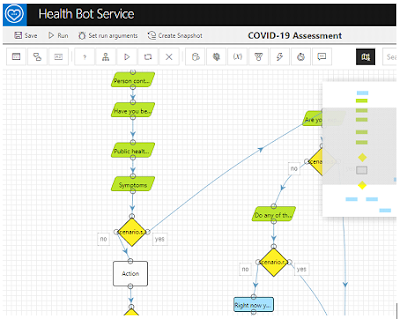
9. We need to create the Web chat channel and obtain the web chat secrets by going to "Integration/Secrets" in portal navigation and get the APP_SECRET and WEBCHAT_SECRET.
10. To deploy the web chat to Azure navigate to Github page https://github.com/Microsoft/HealthBotContainerSample/
Click on "Deploy to Azure".
10. The above step will create an app service and app service plan. Navigate to Azure app service "Healthbotcontainersample"
Open VSCode and connect to Azure and navigate to your App Service "Healthbotcontainersample" and locate "index.js" and change trigger to "covid19_assessment" as shown below.
11. Navigate to the Azure website and you will see the web chat as shown in below screenshots.
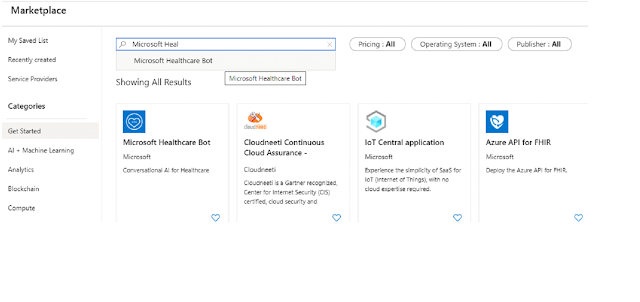








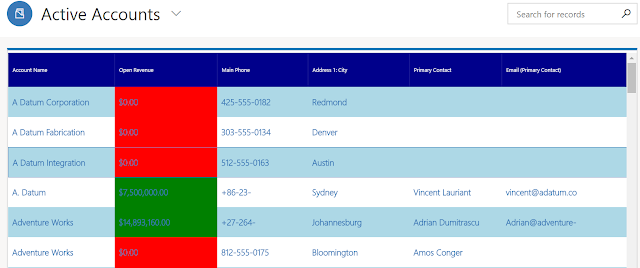
Comments
Post a Comment