Call custom JavaScript functions from PowerApps Canvas App
In this video I will show you can call custom JavaScript functions in Canvas apps.
This allows the user to call only the Javascript functions that are exposed by PCF Control. User can select the function they want to execute by choosing function in the functionName dropdown of PCF control.
You can find the links to the source code and the solution file below:
Source Code
PCFControls/pcfjs at master · srirambalajigit/PCFControls · GitHub
Solution File Link
PCFControls/PCFJSFunctions.zip at master · srirambalajigit/PCFControls · GitHub
Importing the PCF Control to Powerapps
Below are the steps to use the functions in Canvas app.1. Navigate to make.powerapps.com.
2. Click on Solutions in Navigation Menu.
3. Click on “Import†button and chose PCFJSFunctions.zip to import the solution.
4. Once the Solution is imported, follow the steps in the video on how to use these functions in Canvas app.
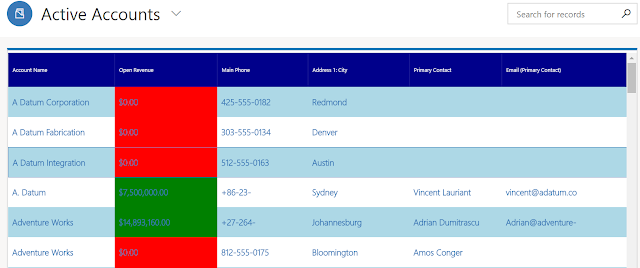
Comments
Post a Comment