Creating a Automation Toolpak robot to connect to a legacy web application using Selenium Import feature
This article walks through creating a robot using Automation Toolpak that can connect to a Legacy web application which does not expose an API.
Prerequisites
Before creating the robot, you need to do the following steps:
1. Download the .NET Framework 4.6.1 installer from link below and install it.
2. Download Selenium IDE for Chrome and install it.
3. Download the Automation Toolpak tool zip from Github using “Clone or download” button.
4. Open the v1.0 folder and double click on AutomationToolpak.msi to install the Automation Toolpak tool.
5. Go to Samples/LegacyWebApp folder and double click on “StartLegacyWebApp.exe”
The below video walks through the steps of creating a Robot which connects to legacy web app. We initially create a Selenium project to record the steps that the robot has to perform. Then, we import this Selenium project to Automation Toolpak to create a Robot.
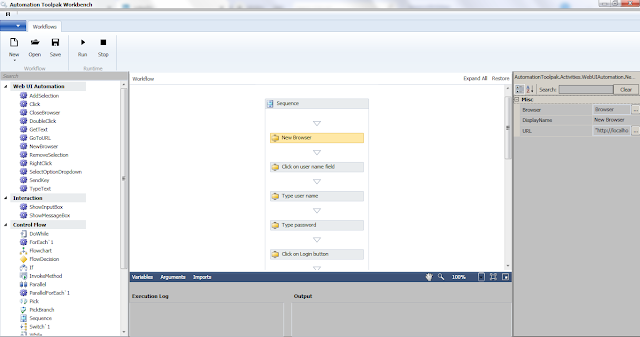
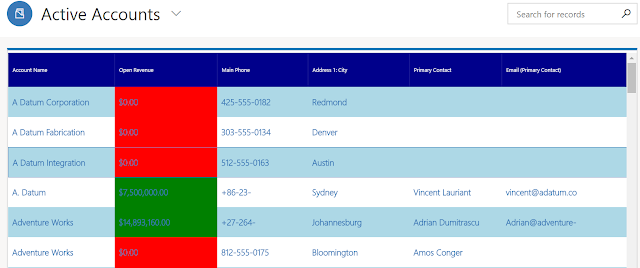
Comments
Post a Comment