Month Picker PCF Control
Month Picker is a simple control that allows the user to pick a month of the year.
You can find the links to the source code and the solution
file below:
Solution File Link
Using the Month
Picker Control in Dynamics 365
Below are the steps to use the control in Dynamics 365.
1. Import the solution Monthpicker.zip to CRM
2. Create a custom Single line of Text field called “Start
Month” in Account Entity.
3. Add Start Month field to Account Form.
4. Click on “Change Properties” for Start month.Go to
Controls tab and click on “Add Control”.
5. Select Web, Phone and Tablet radio buttons.
6. Navigate to Account form in CRM and click on Start Month
and select the month.
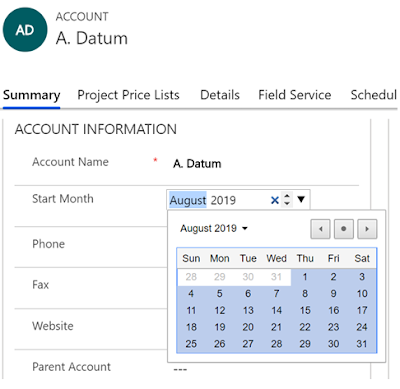




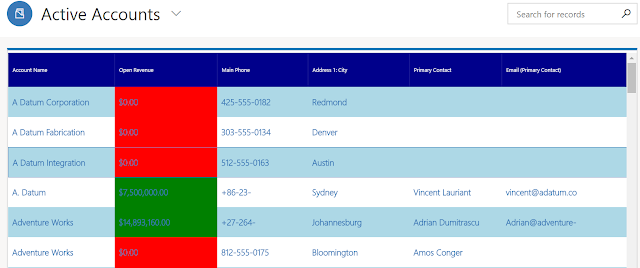
Comments
Post a Comment